Print your postage labels in bulk
just like that
This tool has been built out of annoyance for single-page labels.
It takes your Royal Mail, Ebay and ParcelForce PDFs with one label per page and creates neat, immediately printable A4 pages with four labels on each page. Easy. Done.
Privately, in your browser.
No server, no personal data logging.
Open Source, available on GitHub.
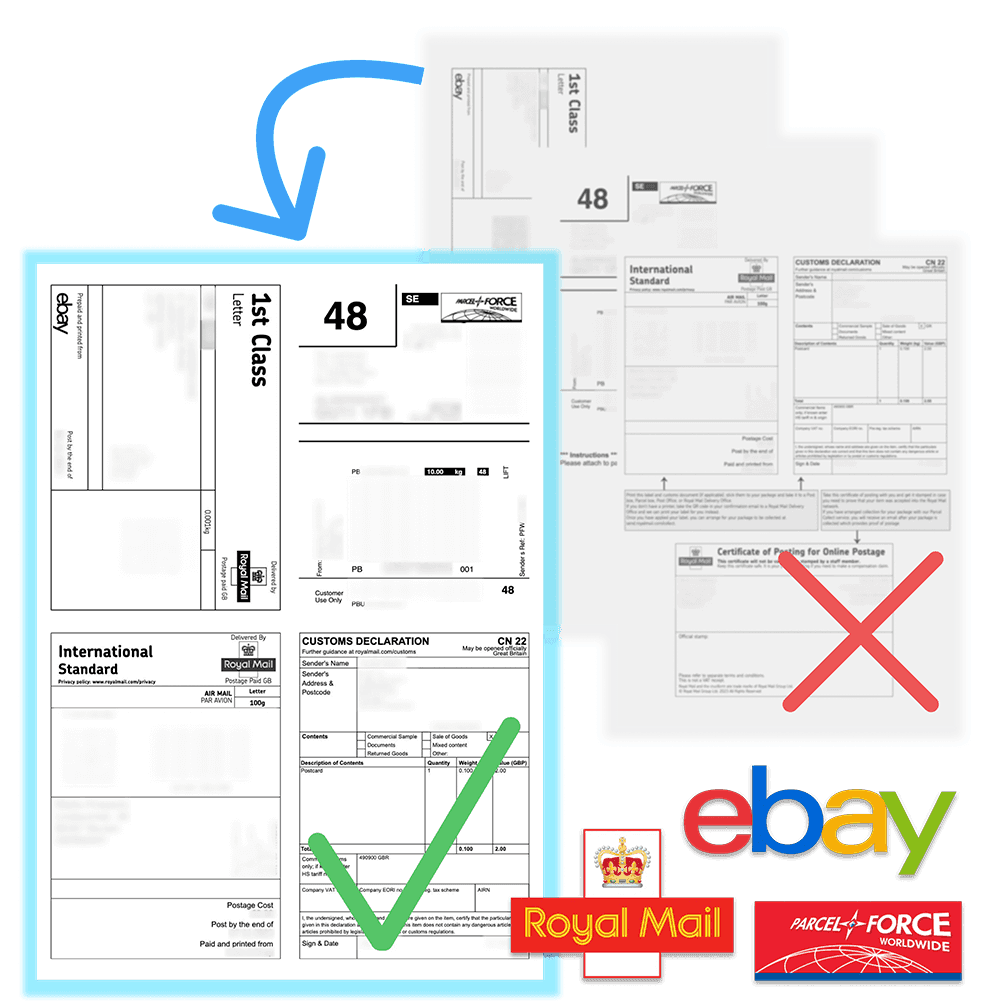
How it works
If you want to know how to print Royal Mail, Ebay or ParcelForce labels in bulk on one A4 page - read on! This tool allows you to take single-label pages that Royal Mail, Ebay and ParcelForce create by default and merge them on an A4 page for easy printing.
Upload the PDFs
You take your PDF files and upload them all. You can upload multiple files and each file can have multiple pages. They can mix and match between Royal Mail, Ebay and ParcelForce.
Learn MoreThe ✨ Magic ✨ happens
PostLabel takes your PDFs, scans them page by page, detects which type of page it sees (between RM, RM International, Ebay and ParcelForce) using some very dumb text detection, then it chops it out and saves as an image to use in the next step.
Learn MoreCombined PDF is ready - download or print?
After running the tool ("Extract" button) you'll get an option first check how the detection and cropping worked and subsequently to download or print a page with your postal labels in bulk, four per page, on however many pages it took.
Learn MoreDisclaimers & Acknowledgements
This tools doesn't collect your files, everything is processed in memory. There's no file storage, no user-data logging. Go to the Legal Section for more articulate details.
Cheers to Vercel for Next.js and free hosting, Mert Cukuren for these Tailwind CSS templates and Mozilla with James Hall for pdf processing libs and many others for wonderful things like React, file-saver package and so on and so forth.
